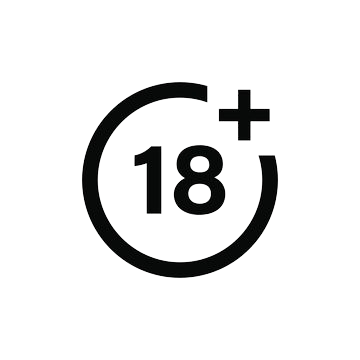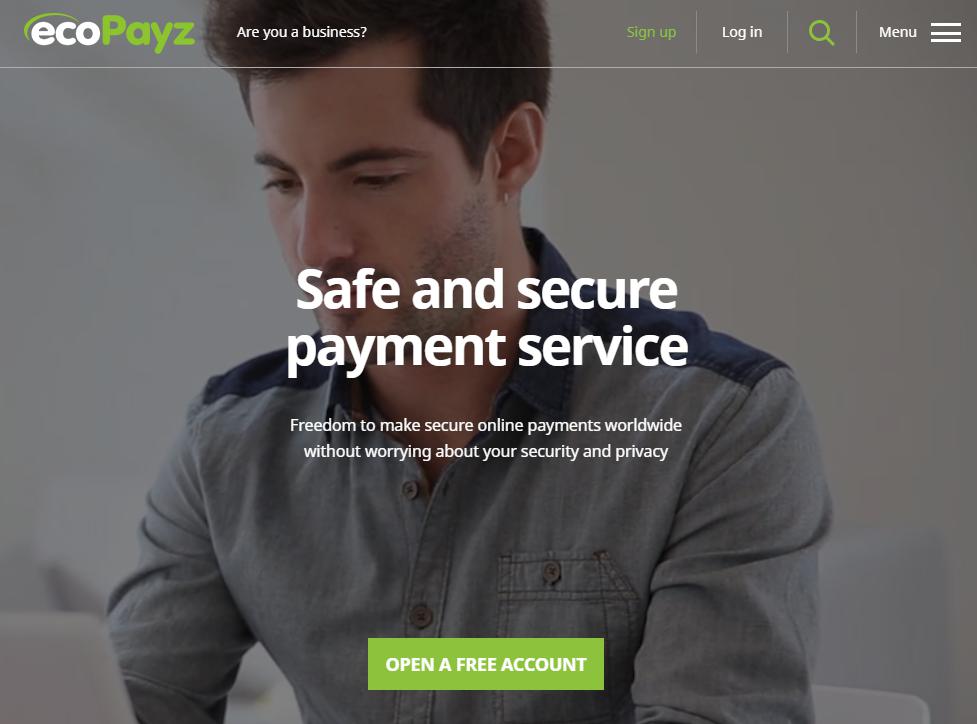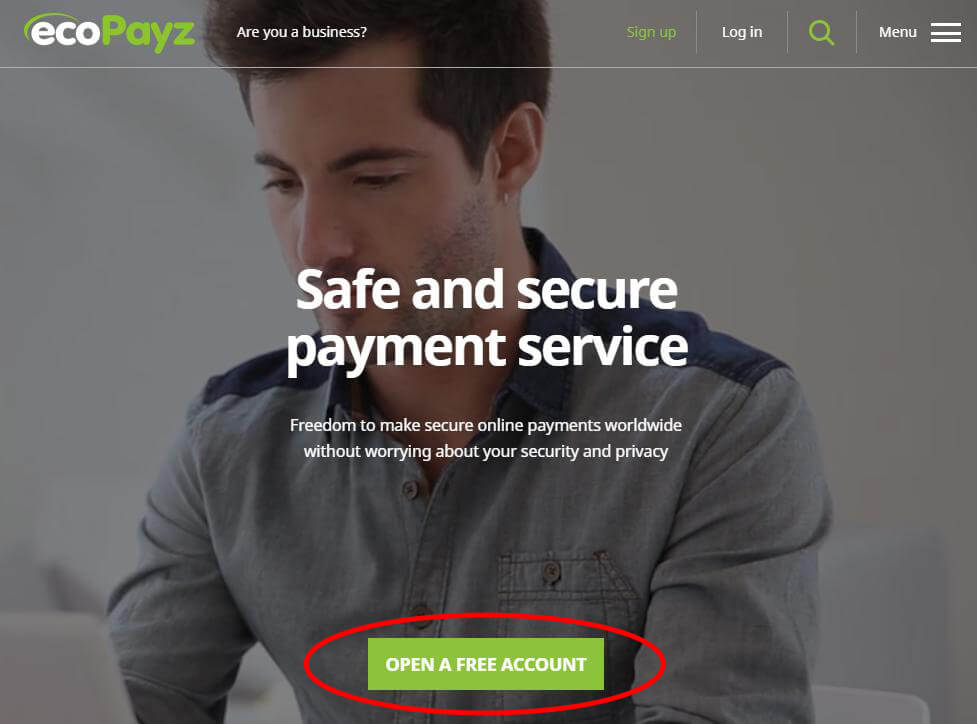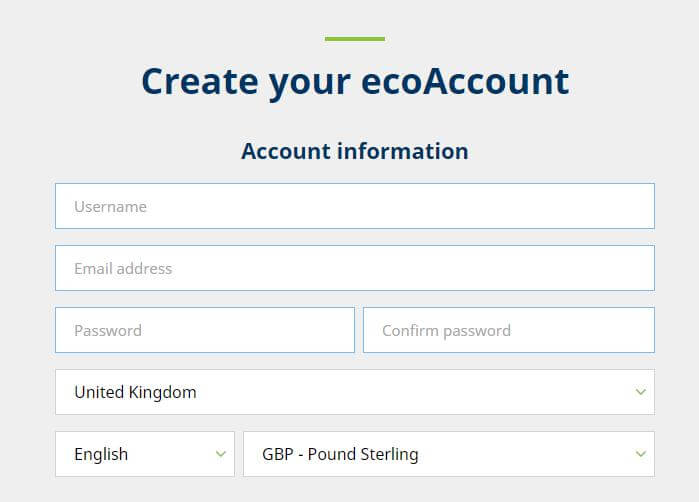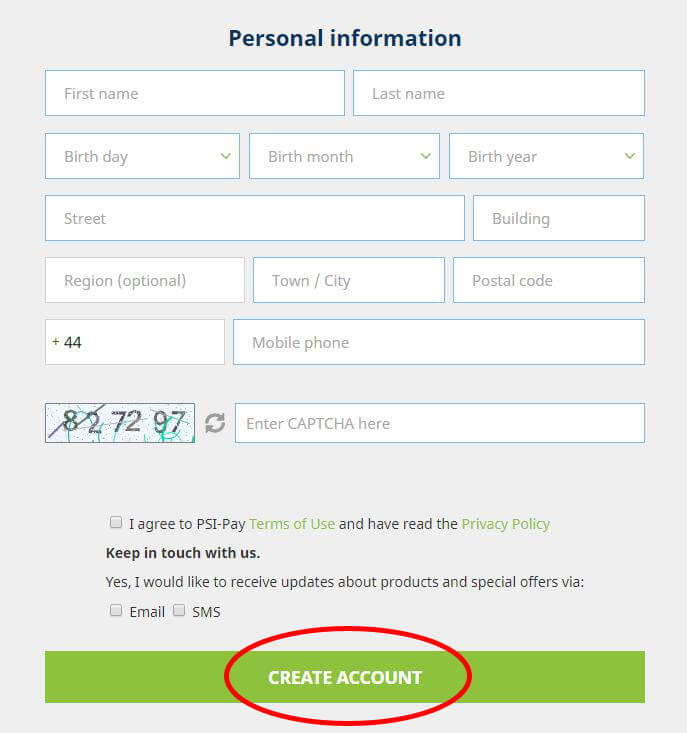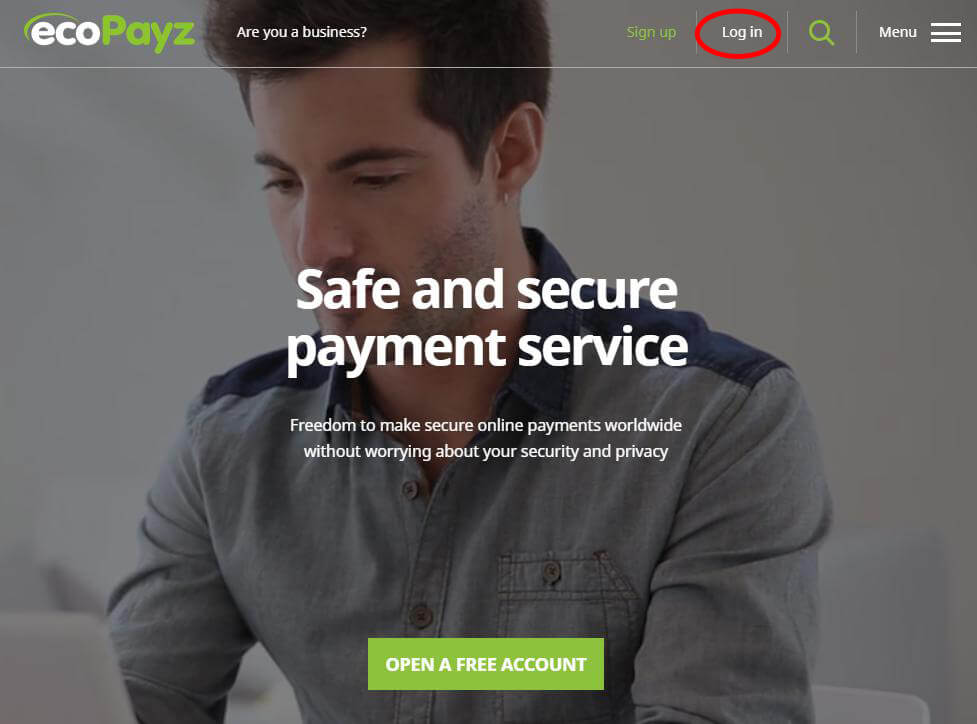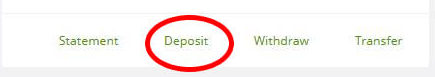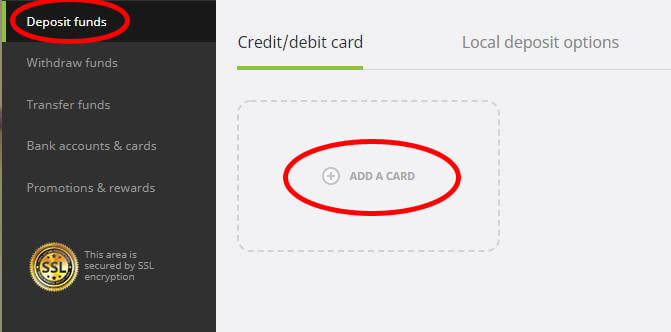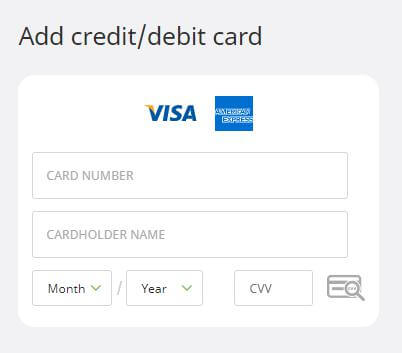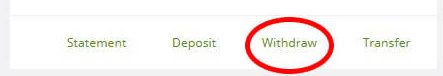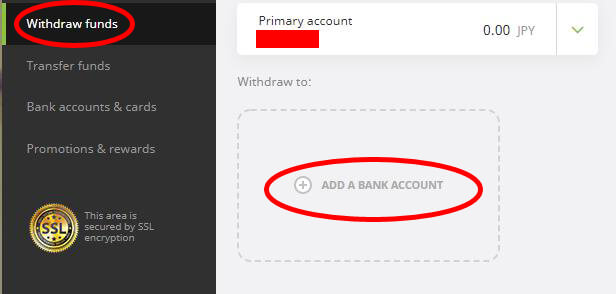Until 2016, it was "Settlement for bookmakers and Online Casino = Neteller", but now "ecoPayz" is popular.
Here, we will explain such information as the features and registration method of ecoPays, fees and deposit and withdrawal methods.
Characteristics of ecoPayz
"ecoPayz" is an online payment service established in 2008, provided by PSI-Pay Ltd, a UK company. It has been operating for about 10 years, but now it has services in 159 countries worldwide, making it possible to conduct transactions in 45 currencies.
In addition, ecoPayz is a highly reliable payment service because it is approved by the Financial Conduct Authority (UK) and operated under its control.
How to register ecoPayz
If you want to deposit or withdraw money with ecoPayz, you must first register for an ecoPayz account.
Follow the steps below to register in a few minutes.
"ecoPayz account registration procedure"
1. Access to ecoPays homepage
First of all, let's access to the home page of ecoPays.
2. Click "Open Free Account"
Click "Open Free Account" to open the registration screen.
3. Enter account information
Next, enter your account information, such as your username and email address.
4. Enter personal information
Next, enter personal information such as your name and address.
Click on "Create Account" when you're done.
Then, the account registration is completed successfully.
Account rank
There are "Account Rank" in ecoPayz, and the fee and the limit differ depending on each rank.
In addition, rank is five steps of "Classic-VIP", but if condition is cleared, it becomes a system that rank goes up.
Silver
- Submit two points of identity verification documents (passport, driver's license, etc.) and current address verification documents (bank statement, utilities bill, etc.) to ecoPayz.
Gold level
- We submit two points of identity verification documents and present address verification documents to ecoPayz.
- Perform credit card authentication.
- Deposited a total of 5,000 euros, or 2,500 euros with a credit card (possible with other currencies as well)
- We hold silver ecoAccount for 30 days.
- We have sent a cumulative amount of more than 25,000 euros to the distributors (possible with other currencies as well)
Platinum level Platinum
- We hold ecoAccount for 30 days.
- We have applied for, received, and activated ecoCard.
- You have sent a cumulative amount of more than 50,000 euros to the seller (possible if you have the same amount in other currencies)
VIP level platinum
- We hold ecoAccount for 30 days.
- We have sent a cumulative amount of more than 250,000 euros to the distributors (possible with other currencies as well)
EcoPays fee
What you care about when using the online payment service is the fee that will be incurred when you deposit or withdraw money.
The fee for ecoPayz is as follows.
| Account rank | Classic | Silver | Gold | Platinum | VIP |
| Account opening fee | free | free | free | free | free |
| Deposit by bank transfer
(electronic money transfer, immediate deposit, deposit to a local or foreign bank, use of local services) |
0.00~7.00% | 0.00~7.00% | 0.00~7.00% | 0.00~7.00% | 0.00~7.00% |
| Payment from credit card | 1.69~2.90% | 1.69~2.90% | 1.69~2.90% | 1.69~2.90% | 1.69~2.90% |
| Payment from ecoVoucher | 0.00~2.90% | 0.00~2.90% | 0.00~2.90% | 0.00~2.90% | 0.00~2.90% |
| Deposit of alternative currency | free | free | free | free | free |
| Receive funds in Western Union | free | free | free | free | free |
| Remittance from Western Union | free | free | free | free | free |
| Remittance between accounts | × | free | free | free | free |
| Remittance to the other ecoAccount | × | 1.50% | free | free | free |
| Remittance with and receipt from ecoPayz Merchant | free | free | free | free | free |
| Currency conversion | 2.99% | 2.99% | 1.49% | 1.49% | 1.25% |
Pay attention to exchange fees!
A fee will be charged when making a deposit with ecoPayz, but in some cases, in addition to the normal fee, there may be cases in which a "exchange fee" is charged.
With ecoPayz, when you make a deposit to an account other than GBP, EUR, or CAD, the currency is converted to either GBP, EUR, or CAD, which results in a currency exchange fee. is.
For example, if you make a deposit to a USD account, you will need to convert it to the GBP, EUR, and CAD currencies, which will incur a currency exchange fee.
On the other hand, there is no need to convert currency if you deposit to a GBP, EUR or CAD account, so there is no exchange fee.
However, at first glance it seems that the GBP, EUR and CAD accounts have great benefits, but it is not.
If the bookmaker's account is USD, even if the ecoPayz account is GBP, EUR, or CAD, exchange fees will be incurred because of the currency conversion.
So I recommend that you create a major currency account with ecoPayz's account addition function.
For example, you can create USD, GBP, and EUR accounts to support the currency of many bookmakers.
If the currency of the ecoPayz account and the bookmaker account are the same, there will be no exchange fee.
It is possible to reduce the result fee. The fee of 1% to 2.99% is very large, but remember it because it can be cut with a little knowledge and easy operation.
ecoPayz payment method (credit card)
1. Log in to my account
First, let's log in to my account from the ecoPayz homepage.
2. Open the cashier screen
After logging in to my account, select "Payment" from the screen to open the cashier screen.
3. Select payment method
When the screen changes, let's select the payment method (credit card).
4. Credit Card Registration
Create a credit card and make a deposit.
Withdrawal method of ecoPayz
It was possible to withdraw easily from ATM by using "Eco Card" for a while ago with ecoPayz.
However, it is now possible to withdraw to a bank account as it is not possible to withdraw from Eco Cards.
The withdrawal procedure is as follows.
"Payment procedure"
1. Select "Withdrawal" from My Account
First, log in to your account and select "Withdraw".
2. Enter your bank registration information
First select "bank account number" and enter the recipient's name, account number, branch number, etc.
If you click "Continue", you will be asked to enter more detailed information such as bank name and SWIFT / ABA code.
When all entries are complete, click on "Continue" again.
3. Enter and complete deposit amount
When the screen changes, check the account information of the bank to be registered, and if there is no problem, click “Confirm” to complete adding the account information.
Next, let's enter the sender's account and withdrawal amount. After completing the entry, press "Continue" to confirm the withdrawal information.
Once all the confirmations have been made and you click the "confirm" button, the money transfer will be processed.
This is the review for online payment service " ecoPayz ".